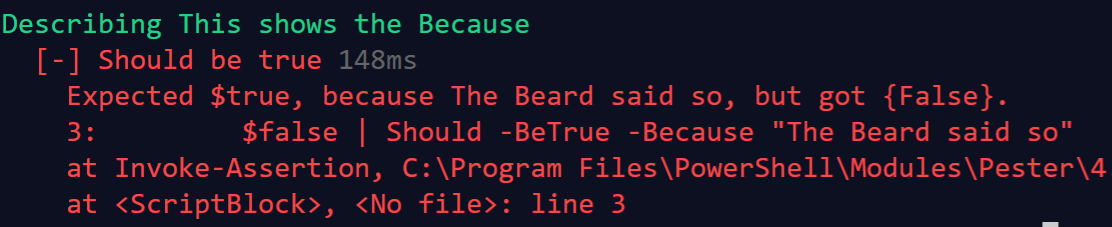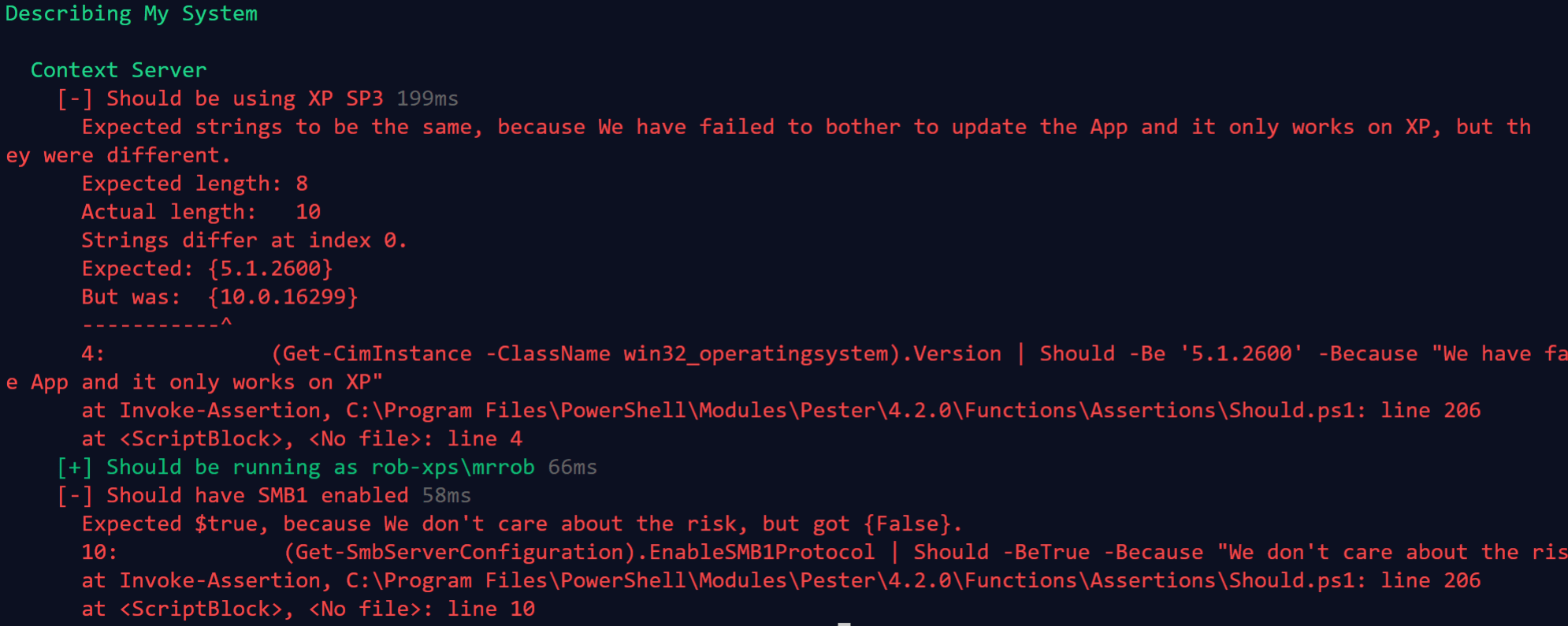I was going through my demo for the South Coast User Group meeting tonight and decided to add some details about the Because parameter available in the Pester pre-release version 4.2.0.
To install a pre-release version you need to get the latest PowerShellGet module. This is pre-installed with PowerShell v6 but for earlier versions open PowerShell as administrator and run
Install-Module PowerShellGet
You can try out the Pester pre-release version (once you have the latest PowerShellGet) by installing it from the PowerShell Gallery with
Install-Module -Name Pester -AllowPrerelease -Force # -Scope CurrentUser # if not admin
There are a number of improvements as you can see in the change log I particularly like the
- Add -BeTrue to test for truthy values
- Add -BeFalse to test for falsy values
This release adds the Because parameter to the all assertions. This means that you can add a reason why the test has failed. As JAKUB JAREŠ writes here
Reasons force you think more
Reasons document your intent
Reasons make your TestCases clearer
So you can do something like this
Describe “This shows the Because”{ It “Should be true” { $false | Should -BeTrue -Because “The Beard said so” } }
Which gives an error message like this 🙂
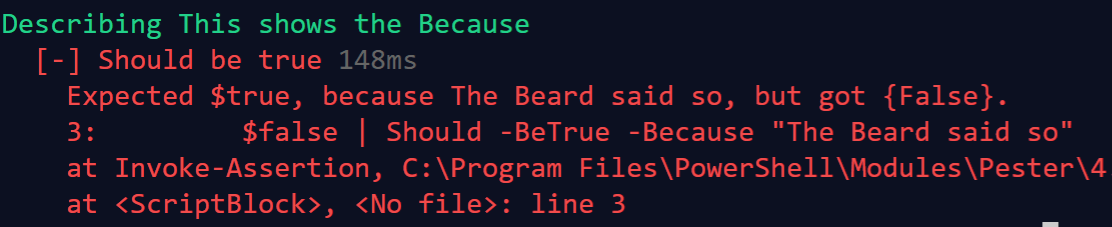
As you can see the Expected gives the expected value and then your Because statement and then the actual result. Which means that you could write validation tests like
Describe "My System" {
Context "Server" {
It "Should be using XP SP3" {
(Get-CimInstance -ClassName win32_operatingsystem) .Version | Should -Be '5.1.2600' -Because "We have failed to bother to update the App and it only works on XP"
}
It "Should be running as rob-xps\\mrrob" {
whoami | Should -Be 'rob-xps\\mrrob' -Because "This is the user with the permissions"
}
It "Should have SMB1 enabled" {
(Get-SmbServerConfiguration).EnableSMB1Protocol | Should -BeTrue -Because "We don't care about the risk"
}
}
}
and get a result like this
Or if you were looking to validate your SQL Server you could write something like this
It "Backups Should have Succeeeded" {
$Where = {$\_IsEnabled -eq $true -and $\_.Name -like '\*databasebackup\*'}
$Should = @{
BeTrue = $true
Because = "WE NEED BACKUPS - OMG"
}
(Get-DbaAgentJob -SqlInstance $instance| Where-Object $where).LastRunOutcome -NotContains 'Failed' | Should @Should
}
or maybe your security policies allow Windows Groups as logins on your SQL instances. You could easily link to the documentation and explain why this is important. This way you could build up a set of tests to validate your SQL Server is just so for your environment
It "Should only have Windows groups as logins" {
$Should = @{
Befalse = $true
Because = "Our Security Policies say we must only have Windows groups as logins - See this document"
}
(Get-DbaLogin -SqlInstance $instance -WindowsLogins). LoginType -contains 'WindowsUser' | Should @Should
}
Just for fun, these would look like this
and the code looks like
$Instances = 'Rob-XPS', 'Rob-XPS\\Bolton'
foreach ($instance in $Instances) {
$Server, $InstanceName = $Instance.Split('/')
if ($InstanceName.Length -eq 0) {$InstanceName = 'MSSSQLSERVER'}
Describe "Testing the instance $instance" {
Context "SQL Agent Jobs" {
It "Backups Should have Succeeeded" {
$Where = {$\_IsEnabled -eq $true -and $\_. Name -like '\*databasebackup\*'}
$Should = @{
BeTrue = $true
Because = "WE NEED BACKUPS - OMG "
}
(Get-DbaAgentJob -SqlInstance $instance| Where-Object $where).LastRunOutcome -NotContains 'Failed' | Should @Should
}
Context "Logins" {
It "Should only have Windows groups as logins" {
$Should = @{
Befalse = $true
Because = "Our Security Policies say we must only have Windows groups as logins - See this document"
}
(Get-DbaLogin -SqlInstance $instance -WindowsLogins).LoginType -contains 'WindowsUser' | Should @Should
}
}
}
}
}
This will be a useful improvement to Pester when it is released and enable you to write validation checks with explanations.
Come and Learn Some PowerShell Magic* at #SQLBits with @cl and I
Details https://t.co/7OfK75e6Y1
Registration https://t.co/RDSkPlfMMx
*PowerShell is not magic – it just might appear that way pic.twitter.com/5czPzYR3QD— Rob Sewell (@sqldbawithbeard) November 27, 2017
Chrissy has written about dbachecks the new up and coming community driven open source PowerShell module for SQL DBAs to validate their SQL Server estate. we have taken some of the ideas that we have presented about a way of using dbatools with Pester to validate that everything is how it should be and placed them into a meta data driven framework to make things easy for anyone to use. It is looking really good and I am really excited about it. It will be released very soon.
Chrissy and I will be doing a pre-con at SQLBits where we will talk in detail about how this works. You can find out more and sign up here